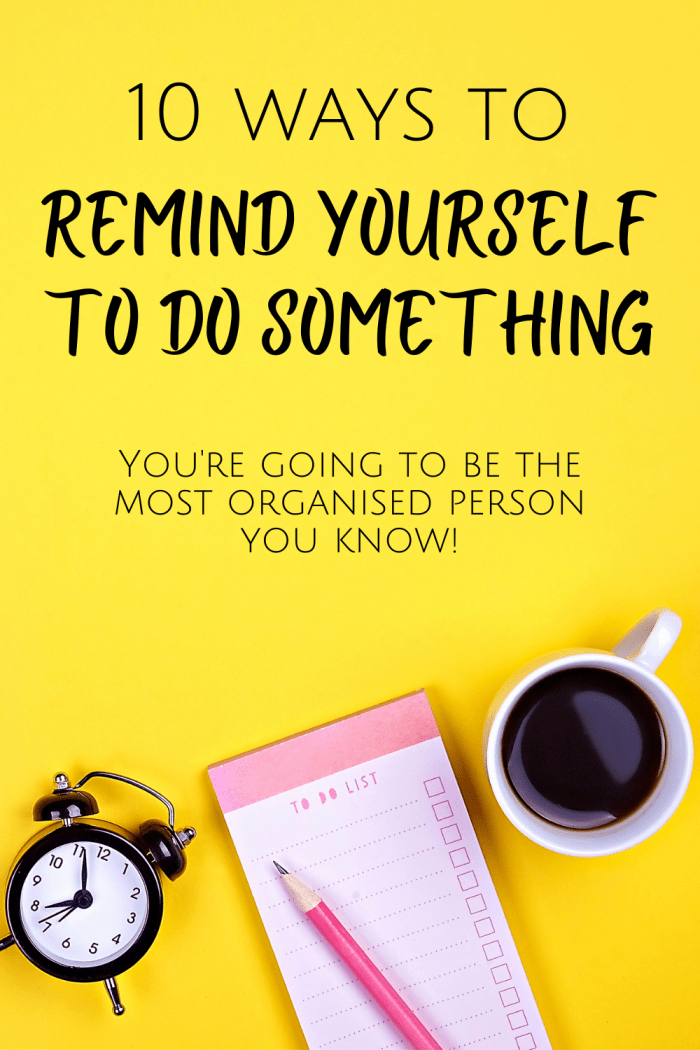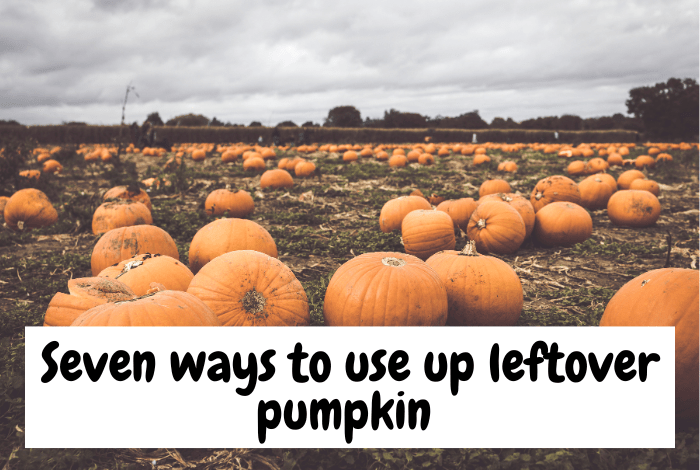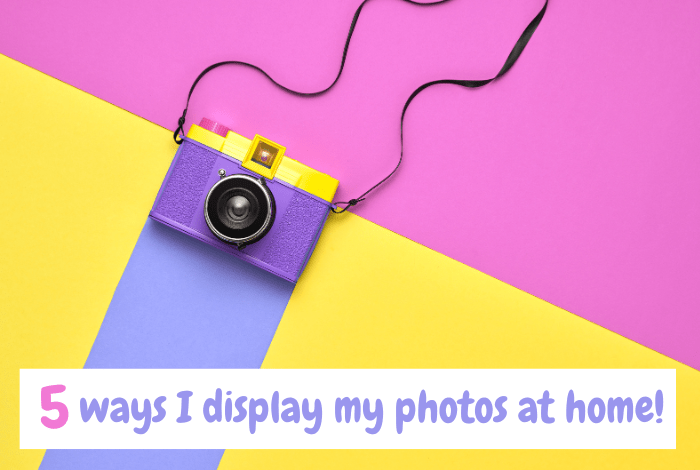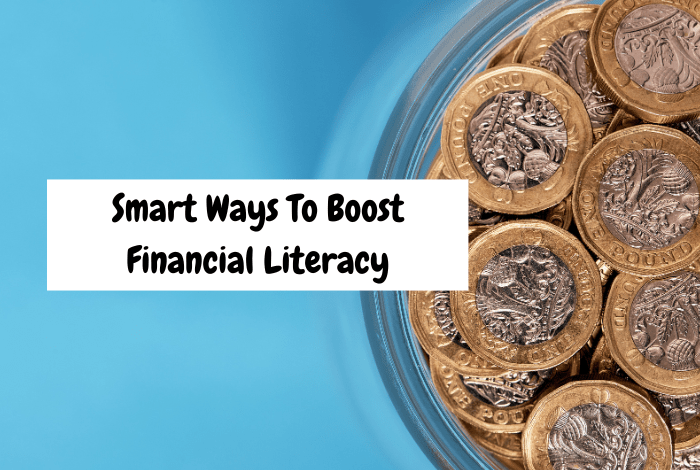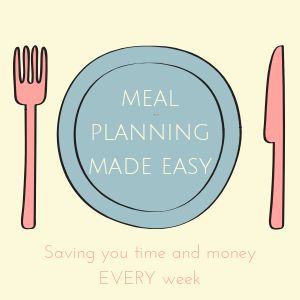There’ll be no excuse for being disorganised and forgetting to do things once you’ve read all the ways to remind yourself to do something that I’m sharing today!

There are times when I feel like I have so much to remember that my head could quite possibly explode! Everything from things I need to buy when I go shopping to cancelling free trials and from appointments to lightbulb moment ideas that come to me in the night. And don’t even get me started on the million and one other random things I need to remember to do on a daily basis.
In order to keep my head from exploding, I have lots of different tricks to make sure I can try and keep track of everything and not drop the ball. I thought I’d share some different ways to remind yourself to do something today – all of which I’ve used successfully…
10 Ways to remind yourself to do something
1. Set an alarm
This is the easiest way to remember to do something, they’re so easy to set up and nothing reminds you like an alarm going off in your pocket. I have them in for all sorts of reasons:
- School run time so I don’t forget because my two have been the last to be picked up from school so many times over the years until I started to do this (shame Miss Frugal had left by the time I figured it out).
- Getting food out of the freezer the night before so it can defrost away happily in the fridge overnight.
- Time dependant tasks like picking the kids up or leaving for an appointment.
- I use alarms for my work tasks too when there’s something that I need to make sure I’m on time for but I’m off this week so my list is work task free. 😂
2. Use a calendar
I’m a huge fan of Google Calendar myself but you can use the calendar on your phone or any other calendar app that you like. I just use Google calendar as it’s what I’ve always used to set out my blog post plan so I check it often anyway and can set reminders if I need to. I use Google calendar for things that need to be done on certain dates but not necessarily at set times. Things like:
- Cancelling subscriptions or free trials.
- Birthdays and other occasions, always in enough time to buy gifts if needed.
- Any and all appointments which I add in the reminder for the day before so I know to add them as an alarm if needed.
- Deadlines.
3. Use to-do lists
For work, I spend five minutes on a morning writing my day’s to-do list out and add to it as extra tasks come up. I never get to the end of my list as it’s always changing so every morning, I’ll just move on what wasn’t done the day before to that day. As well as daily to-do lists for work, I have project to-do lists too so I’m as organised as I can be and I keep them and loads of other trackers for info I need on one excel spreadsheet which I have open in the background all day.
Home is a bit different though and I use an app called Trello to keep me organised. I feel like if you’ve used Trello then you’ll just know what I mean and if you haven’t then it’s an amazing app to keep track of just about anything – to-do lists, plans, goals and just about anything else. This definitely isn’t the post for explaining all about Trello as I’ll be here all day but I’d definitely recommend giving it a go as an alternative to paper and pen to-do lists.
4. Have a magnetic notepad on the Fridge
Having a notepad on the fridge is brilliant – just write down what you run out of or what you need through the week and take it with you when you go shopping.

5. Keep a pen and paper in your bedside cabinet
This one is the top of my ‘ways to remind yourself to do something’ list so no idea why I’ve not added it until number five! How many times have you woken up through the night with horror that you’ve forgotten to do something or with an idea that you’re convinced could be a life-changer? If you have a notepad and pen by your bed then just write the idea down so it’s out of your head and you can go back to sleep safe in the knowledge that you won’t forget whatever it is!
6. Use screenshots
I take screenshots of loads of things that I see but don’t have time to properly investigate when I’m scrolling through my phone – things I want to do, things I want to cook, places I want to go, things I want to back and read – everything! Then I’ll go back through my phone when I have a few minutes and add some things to my to-do list, some to my Trello boards and just take the time to read over some of the things that interested me.
7. Use Pinterest
I use Pinterest in the same way as I use my screenshots when I’m on my phone and save everything to a secret board that I’ve called ‘Me Stuff’. There’s honestly so much stuff that I see when I’m on my Macbook so when I save them like this, I have a lovely selection of reading when I have some time and I never forget something I’ve seen that I want to do.
8. Automate life where you can!
Sign up for reminder emails so you’re automatically sent special offers etc. to save you remembering to check and consider things like Amazon subscribe and save for things that you know you need to buy regularly – I have a Brita water jug that I need o buy filters for and I order my filters on the subscribe and save so I get an automatic deliver which means I don’t forget about them.
9. There’s an app for that
So there’s pretty much an app to remind you to do pretty much everything these days:
- Koubachi – this app will remind you to water your plants if you tell it what sort of plant it is and where it’s living in your house.
- Drink water reminder – a simple app that reminds you to drink water.
- Medisafe – not one that I’ve used myself but this app will remind you when to take medication and record when you’ve taken it.
- Breathe – it’s super important to take time for yourself to simply breathe and this app reminds you to do just that.
I just google ‘app to remind me to…..’ and usually get something. 😂
10. Use a daily planner
Plan each day using good old fashioned pen and paper either the night before or in the morning while you have your first cuppa of the day. I have some lovely daily planners you can print out and use if that helps.

Do you have any other ways to remind yourself to do something?
Don’t miss out on future posts like this – receive updates directly to your inbox by email by adding your email address here and hitting subscribe. You can also follow me on Twitter or BlogLovin and I’d love to see you over on my Facebook page and on Instagram. If you’re interested, you can find out more about me here and while I’ve got your attention, if you’re wondering why some of my posts lately are a little bit less frugal then have a read of this post. 😉
Do your future self a favour – Pin ’10 ways to remind yourself to do something’ for later: