
Before I start, this post isn’t meant to be a debate about when children are old enough for phones or an opportunity to point out that we managed perfectly well without phones when we were younger. It’s not even a discussion about whether children should be allowed on social media although points of view are more than welcome as always if you really have to get in to that whole debate on here.
The whole point of this post is to share with you some of Miss Frugal’s favourite apps from her phone. In fact, when I say I’m going to share ten apps that your tween can’t live without I clearly mean that I’ve asked Miss Frugal to tell me the ten apps that she can’t live without and we’re going to assume that all children of her age will love them all as much as she does.
There are moments when I think Miss Frugal is surgically attached to her phone but I don’t blame her because she uses it for so much as you’ll see from this little lot….
Who doesn’t love Instagram? She’s had an account for a year or so and it was our way of introducing her gradually to social media and it’s been great for this. I check it regularly and although she does share lots of photos (mostly selfies) she uses it mainly for group messaging as the DM feature lets you DM multiple people in the same message. She regularly has group messages going on between her old friends and her friends from a new school – two of them are even going out with each other now!
Oovoo
Oovoo is like Facetime but you can have group chats with up to six people (I think that’s the maximum anyway). It’s great with her living in another town to a lot of her school friends as they have group chats almost every night. They also have homework sessions where they all do their homework together – without even being told to!
Crossy Road
Download this at your peril – it’s highly addictive!
YouTube
Where else would she learn how to put her make up on properly, watch cute animal videos and keep up with the comings and goings of Zoella and Alfie Deyes! It’s also good for bringing to life what she’s learning at school.
Video Star
One of her favourite apps to play on with her friends – it’s just a quick video app where you can choose music, slow it down or speed it up and make a video.
Retrica
This one is lovely, it takes lots of vintage style photos at once so you can change your pose for each one and it then puts them together in a collage.
Dubsmash
Another silly video app that she uses to make funny short videos.
iMovie
This is one that she’s trying to master right now to make her more serious videos for YouTube where she has aspirations of being the next Zoella.
MapMyRun
She’s taken up running recently and likes to use this one to work out how far she’s run and in what time. We have the free version but she uses it quite a bit so we’re considering the paid for version if that’s got more features that she’ll use.
SnapChat
This is what she uses for picture and video texting although I think the novelty will wear off this one soon!
Spotify
She uses this all of the time to listen to music and has lots of playlists set up on there including one relaxing one that she listens to before bed.
Chrome
She uses this instead of safari for internet searching as we find it much better for her to understand the search results. She uses it very often for homework so I want it to be as easy as possible for her to find what she’s looking for.
There are more, lots more, where these came from but I’ll save them for another day and I’ll leave you with a TGI Fridays toilet mirror selfie. As you do!

Don’t miss out on future posts like this – receive updates directly to your inbox by email by adding your email address to the box on the top right of this page and hitting subscribe. You can also follow me on BlogLovin or Networked Blogs and I’d love to see you over on my Facebook page and on Instagram.
Image credit: Shutterstock, S_L




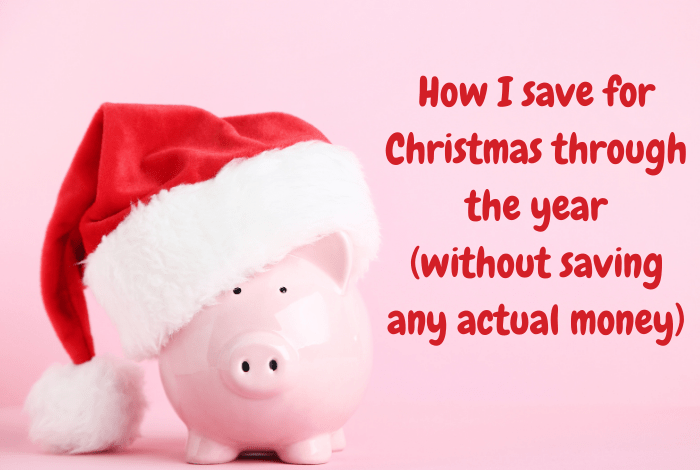


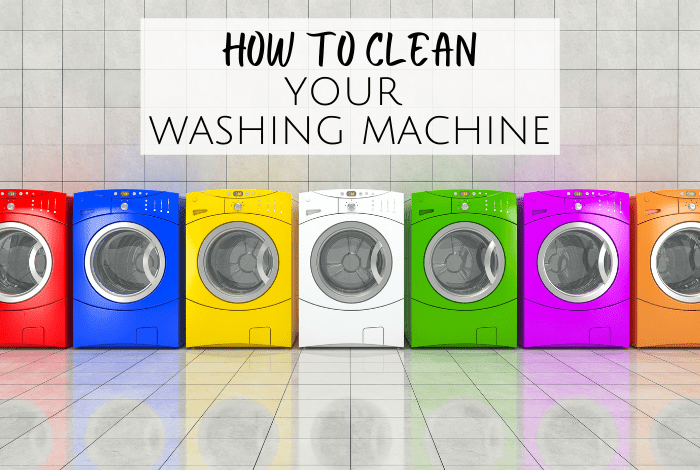
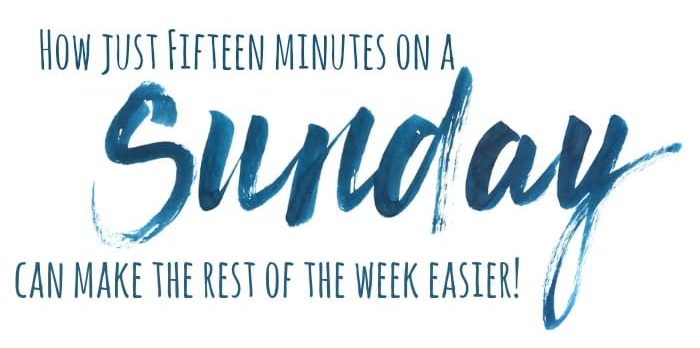
 Logging you in...
Logging you in... Loading IntenseDebate Comments...
Loading IntenseDebate Comments...
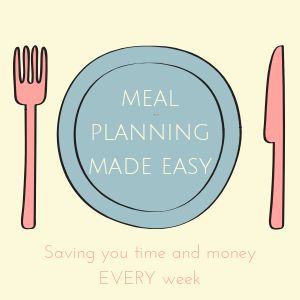
Jay@MonsterPiggyBank · 530 weeks ago
@hooker1uk · 530 weeks ago
I like it as it's got some awesome motivational tools built in.
Liz Burton · 530 weeks ago
stressymummy1 44p · 530 weeks ago
Donna · 530 weeks ago
I was nodding all the way through this (even with Snapchat, despite not liking it personally). It's important to keep an eye on what is "cool" and what they have on their phones isn't it?
@emvanstone · 530 weeks ago
polkadotfamily 24p · 530 weeks ago
@Mummy_Central · 530 weeks ago
Alice · 530 weeks ago