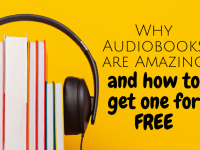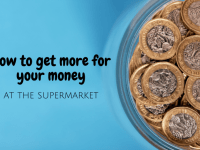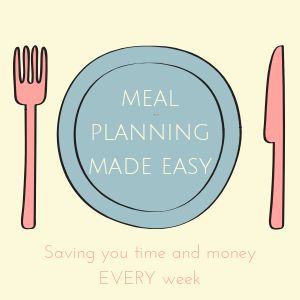(65,000 figure based on January and February 2017 – it was actually 92,000 back in December although March is looking a little lower than the last few months so far in all honesty. ;-))
I often get asked about how I have grown my blog over the years and I’ve had quite a few emails over the years from bloggers asking me how I’ve managed to grow my page views to the level they’re at now.
Despite my (self imposed) rule about not blogging about blogging, I thought that I would share a few of my tips, tricks and ideas with you all so I’m starting a series of posts today about blogging smarter not harder!
I want to start by saying that this isn’t me bragging about my page views and it certainly isn’t me saying that I’m an expert – it’s just me sharing what’s worked for me.
As always, your blog is your blog and if you’re happy with it as it is then why change things? It’s your corner of the internet so don’t put any pressure on yourself to achieve some magical figure (be it page views or blog charts) unless it’s a goal you want to achieve for you.
Always bear in mind that blogging isn’t a competition and it’s a pretty safe bet that if you start to stress about these things, you’ll lose your passion for blogging and believe me, your readers will be able to tell!
Putting all that to one side though, if you DO want to increase your page views then you need to start with some great blog content that you share consistently. When you have that, Pinterest is probably the best place to start promoting your content and it’s definitely the place that gives me the best return for my efforts.
I know that to some, 65,000 page views from Pinterest might sound like a lot and to others not that many at all but for those of you who would like to increase your Pinterest traffic then I hope that this will help.
So, let’s look at your Pinterest account.
The first thing I did when I started to work on my Pinterest traffic was to make sure I had a business profile and to set up rich pins.
set up a Pinterest board solely for my own blog pins – like a showcase of my own work. I moved that to the top of my profile page and then tried to organise the rest into some kind of order. I then have my money saving boards grouped together, followed by my foodie ones, then my parenting boards etc etc….
I don’t have a huge personal following but the next thing I did was to join as many collaborative boards as I could that were relevant to my blog and the things I like to pin. There are groups on Facebook like this one where people will share the boards they are open to collaborators on or you could just message board owners directly on Pinterest if you see a board you’d like to be a part of. Make sure you familiarise yourself with the board rules (usually in the board description) before you start sharing as I’ve had to delete lots of pins from my collab boards that were repeated multiple times or were so spammy it was ridiculous.
The next thing to do if you’re serious about Pinterest is to consider signing up for a service like Tailwind as it will help you to automate your pinning and to make sure that your pins get the most exposure possible. I use Tailwind which has honestly been a game changer with my Pinterest strategy – it costs me $15 a month I think and it’s worth every penny.
Essentially Tailwind is a scheduler so you can pin to all of your relevant boards over a period of days, weeks or even months rather than either just pinning everything at once as I often used to do or worse, pinning to a few boards and forgetting to go back and do the rest. You can set your time slots, as many or as few as you want to, and then you just schedule your pins to be shared over whatever period. It’s super simple as the option to schedule comes up in Pinterest once you have Tailwind!
You can either select each board to schedule to individually as you normally would when you pin or there’s even an option in Tailwind to set up groups so you can schedule your foodie posts for example to your foodie boards in just a couple of clicks.
There’s also some great analytics in Tailwind too but I rarely use them if I’m honest.
The final amazing thing about Tailwind is the relatively new Tribes feature where you can find a group of people who post about similar things to you and share your pins with each other to repin. Kind of like you pin mine and I’ll pin yours but with no obligation to share pins you don’t like. The general rules in the tribes are that you share one of someone else’s pins every time you add one but they’re such a great source for content that I often go in once a week and schedule as many as I can to go out through the week.
You can get a free month’s Tailwind service when you sign up using my affiliate link here.
So, we’ve talked about your boards and the tools you can use to help you with your pinning now so let’s move on to your actual blog pins. Ideally, you should be making a pinnable image for every single post you write and you should have an easy way for your readers to share these images when they want to. I have a share bar at the bottom of each post and a pin it button that displays if you hover over an image so it can be pinned quickly and easily – basically make it as easy as possible for your readers to share your post.
The best ratio for pins is 2:3 so a 600 x 900 pin is ideal although a square image can work well too. The main thing to avoid is using a portrait image as these images don’t get the shown the same way by Pinterest and look really small in the Pinterest feed compared to a vertical or square pin which is definitely not what you want.
I’ve started using Canva business for designing most pins as I love that you get free images and can set up a ‘Brand Kit’ on there which allows you to save your favourite font combinations along with your brand colours. That way you can make your Pins consistent if that’s what you want – I’m currently working on a bit of a rebrand when it comes to my own pins so mine don’t look very uniform while I experiment with different fonts and styles but actually I think I quite like that.
The description of your image is super important as Pinterest is more of a search engine now with most pins being found through the search function than by users simply coming across them in their feed as they used to. You need to make the description read well and not randomly stuff as many keywords in as possible and you can actually now add in hashtags again following a period of being advised there was no point. I add in around 8-10 if relevant but always try and add at least a few.
I used to add my Pinterest descriptions to the Alt tag but that’s not the right way to do it at all. as the Alt tag is really what you use to label an image if it has a purpose. What you put in the Alt tag field would show up when people are using those screen readers or when a browser can’t display an image for some reason so filling it with a keyword rich description isn’t helpful. In fact, you should only add a description to the Alt tag if the image is necessary to the post itself and not actually just for decorative purposes. There’s a great guide here that I’ve been using recently to help me decide about whether or not to use an Alt tag.
I have a great plugin now called ‘Tasty Pins which gives me the option to add my Pinterest text when I upload an image. Whatever I add in there is auto-populated when someone chooses to pin my post so I always make sure that I have a keyword rich description with relevant hashtags.
So to summarise:
- Your Pins should be in the ratio of 2:3 or 1:1
- They should have a keyword rich description with a number of relevant hashtags
- They should be good quality in line with your brand
Also, to give you a quick idea of how I get my posts out there, this is what I do after every post is published:
- Pin the post directly from my blog on my blog board on Pinterest.
- Go to that pin and share it to as many tribes as it fits with using Tailwind.
- Again, using the Tailwind scheduler I’ll schedule it to be pinned to any boards that the post is appropriate for, usually leaving a gap of about 1 day between each share.
I then revisit my most popular pins every 3-6 months and re-share them where I can – there are a couple that I know will always give me a big boost when I re-share them but I don’t want to do it too often.
Another thing to consider is pinning your popular seasonal posts at the right time of year – Christmas, for example, is something that people start searching for from the end of October so don’t worry that you’re pinning too early if you’re pinning Christmas when everyone else is focusing on Halloween. 😉
Good luck.
Don’t miss out on future posts like this – receive updates directly to your inbox by email by adding your email address here and hitting subscribe. You can also follow me on Twitter, BlogLovin or Networked Blogs and I’d love to see you over on my Facebook page and on Instagram.