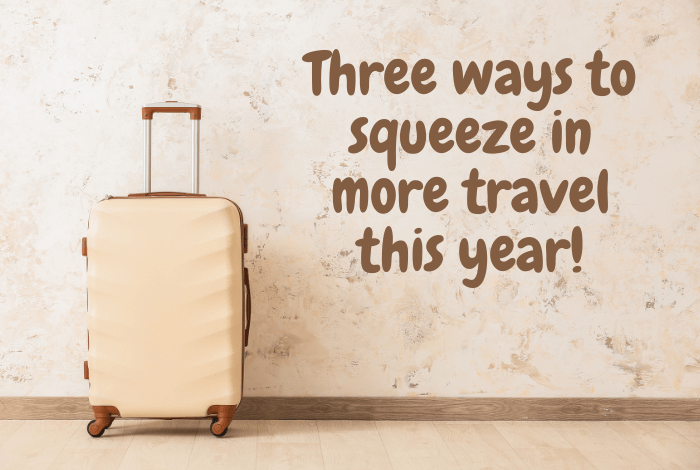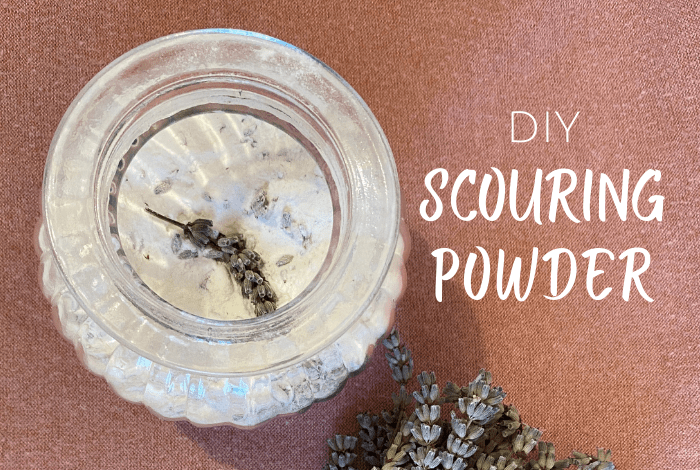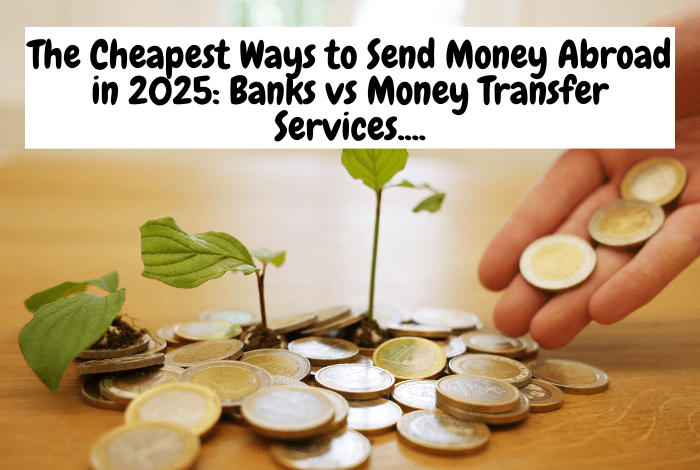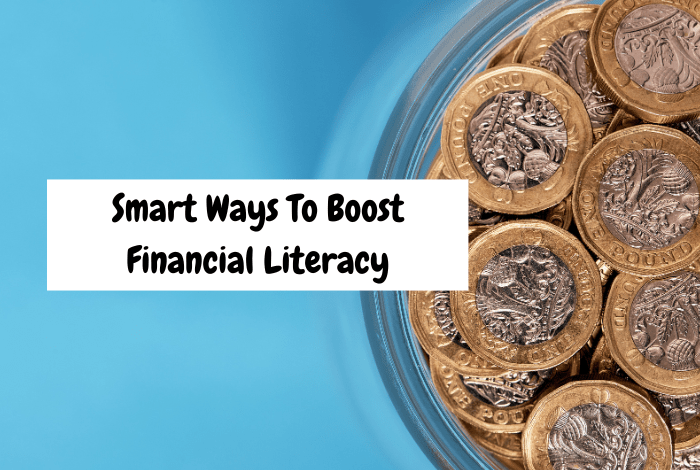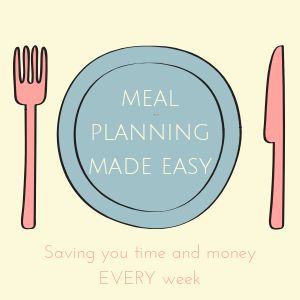Learning a new skill is so much easier when you’re a child!
It takes me forever to master new technology but put an ipad or anything else technical into the kids hands then they’re away with it in no time at all.

That’s why starting your kids early on learning how to code sets them up for success in many parts of their life, now and as they get older.
Not only is coding enjoyable for many children, but it also teaches a huge number of skills that can translate into other areas of learning and social interaction. If you’re worried about the cost, there are a variety of ways to introduce your little ones to coding without breaking the bank. Check them out below but first, let’s understand why coding is a worthwhile pursuit for youngsters.
Reasons Kids Should Learn to Code
Before we get to the cost effective coding options, have a look at the many benefits of learning to code that your child can take advantage of. Many of these benefits assist in coding itself, but many also translate outside coding and can help your child succeed in other endeavors.
- Boosts problem solving skills
- Enhances computational thinking
- Builds creativity and innovation
- Improves logical thinking
- Enhances critical thinking
- Provides early exposure to technology
- Creates future job opportunities
- Builds effective communication skills
- Encourages learning a new language
- Enhances digital literacy
- Builds resilience and adaptability
- Introduces and teaches robotics and engineering concepts
- Boosts mathematics skills
- Encourages global communication
As you have just read, learning to code offers a long list of potential benefits for your child. Finding the right platform also plays a role. Among numerous easily accessible coding platforms, Code Monkeyis designed specifically for children who are new to the concept and that teaches the skills in an age appropriate manner.
Cost-Effective Ways to Get Started
You’re no doubt excited about everything coding can offer your child and now you’re wondering how to make it work with your budget. Fortunately, there are loads of options that effectively explain coding, while also teaching the skills necessary to be successful at it.
Online Coding Platforms
Coding online is convenient as it allows your child to use their platform of choice anywhere and anytime they have an internet connection and their schedule allows. Online coding programs for kids also allow for collaboration and extra assistance when needed.
Scratch – designed for beginners, this program combines visual learning with interactive stories, games and animations as coding blocks are moved and dropped. It’s a free web-based program for kids of most ages.
Code.org – this site offers a nice selection of free coding courses, grouped by age level. It uses block-based coding and features fun activities similar to other popular games, including Star Wars and Minecraft.
Coding Apps
Coding apps tend to be flexible and less structured than other teaching models, but there are many of them, so it’s easy to find one that matches your child’s current skill levels. Many coding apps can be downloaded for free and allow your child to code on their laptop, tablet or smartphone.
Tynker – with a variety of puzzles and games that teach programming concepts, this app is a great choice for making coding accessible to children. It’s available on various devices.
LightBot – introducing programming logic to kids is the goal of this app, which uses puzzle games to make coding fun and interactive.
Robotics Kits
If your child learns better with a hands-on approach, he or she may really like what a robotics kit has to offer. In addition to learning valuable coding skills, the kits allow your child to build something that works alongside their newfound knowledge.
LEGO Mindstorms – this kit allows children to build and program their very own robot. It’s a great way to teach robotics and coding to kids of many ages.
Makeblock mBot – using a block-based interface, this robotic kit teaches kids to program and code as they create their finished product. It’s an ideal choice for beginners and offers an interactive coding experience.
Coding Books
Coding books are a fantastic way to introduce the topic and many have interactive games and puzzles inside. Look for them at your local library so save a ton of money.
Online Tutorials
Many children learn more effectively when they can see someone else do the task. For this reason, online tutorials are a valuable tool for any child interested in learning to code.
Khan Academy, Codeacademy and freeCodeCamp – free tutorials that teach a wide range of programming concepts and languages.
YouTube – this free resource has loads of how-to videos that your child can follow along with as they learn to code.
Community Events
A huge benefit of learning to code is the way it enhances communication skills and a community event is a great way to let this happen in person, rather than online. Local community centers, libraries, and schools are great places to look for coding events in your area.
Hour of Code
This annual initiative offers free coding activities and resources and is an excellent way to start out as a coder. Many organizations participate so look for news regarding the next event wherever your child is coding.
Parent/Child Coding Sessions
If you want to learn coding with your child, this is the choice for you. The resources allow you to learn the concepts at the same time that you teach them to your child. Not only does this let you monitor their progress, but it’s a built-in bonding opportunity to.
The goal here is to make coding fun and accessible for kids of all ages, so mixing and matching these resources is the best way to help your child become the coder they dream of being.
Don’t miss out on future posts like this – receive updates directly to your inbox by email by adding your email address here and hitting subscribe. You can also follow me on Twitter or BlogLovin and I’d love to see you over on my Facebook page and on Instagram. If you’re interested, you can find out more about me here and while I’ve got your attention, if you’re wondering why some of my posts lately are a little bit less frugal then have a read of this post. 😉 This is a collaborative post.