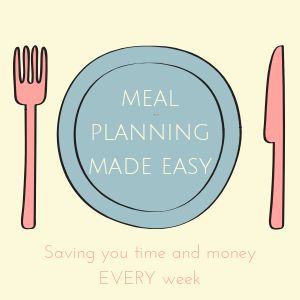Last year I was lucky enough to spend some time with the lovely Pinterest team at their HQ in San Fransisco! It was a fantastic trip and I learned so much that I came home determined to put everything into practice.

I did get started on implementing some of the things I learned but life got in the way and I never got around to most of them – in fact, I didn’t have much (any) time for Pinterest for most of last year but it’s one area that I do want to focus on in 2019 so I’ve been reviewing my Pinterest to do list and I thought I’d share some basic Pinterest Strategy Tips to get the basics out of the way before I look at the more detailed things you can do to improve your Pinterest strategy to get your blog posts out there in front of as many people as possible!
If you have a blog then you’re going to want to master Pinterest! Trust me, I don’t have super huge amounts of traffic but what I do have is made up of around 50% Pinterest referral traffic which means that half of the people visiting my blog have found one of my Pins on Pinterest and were interested enough to click through to my blog.
I definitely don’t feel like I’ve ‘mastered’ Pinterest but I have learned quite a bit about what works and what doesn’t both from my own experience and directly from the Pinterest team themselves. In fact, some of my knowledge even comes directly from the founders of Pinterest Evan and Ben who were genuinely amazing guys who not only spoke about their own Pinterest journey but they also shared a few sneak peeks about future plans and were happy to enjoy a cocktail or two with us.
So because I feel like I have a bit of a unique insight (well me and the rest of the people who were there that day ;-)) I thought I’d share some of the things I learned about Pinterest strategy and how to do well on there. As much for myself as for anyone reading this as I really need to focus on my own Pinterest strategy in 2019!

Pinterest Strategy Tip 1 – Make sure you have a Pinterest Business Account
Simples – you want to make a go of Pinterest then you need a business account and you need to have claimed your website.
Pinterest Strategy Tip 2 – Make sure you have Rich Pins set up
This could be a whole post of its own really but you need to get Rich Pins set up on your account. Pinterest has a great page on how to do this here but I can definitely do a post if you want a step by step how I did it kind of thing. Rich Pins basically pull a little bit more information through on to the Pin itself which makes pinners more likely to click through or repin!
Pinterest Strategy Tip 3 – Get your images right
Pinterest has confirmed once and for all that the correct ratio for your Pins is 2:3 and gave the optimum dimensions as 600 x 900. If you have images that are not in that ration then it’s not the end of the world but the search will definitely not give those images the same priority as it would a 2:3 ration Pin. Square images are acceptable too but they won’t necessarily appear as prominent in the search so try and stick to the 2:3 ratio where you can.
Pinterest Strategy Tip 4 – Get your descriptions right
You know all that keyword research you do when you write your blog post? Well, you need to do the same when you share your Pin. Don’t cram it full of keywords though as that will just look spammy, just a couple of your important keywords in complete sentences is what you’re looking for ideally. And you totally should now be including hashtags that represent what your content is about – no less than 6 but no more than 15 was a figure given in one session and in another, it was said that 8 was the optimum number.
Pinterest Strategy Tip 5 – Be consistent
The Pinterest algorithm will be kinder to you if you pin consistently!
You should aim to pin one new pin per week although if you can do more than this consistently then you’ll see even better results. A new pin can mean a new pin from a post you’ve just published or a pin from a new image added to an existing post.
I haven’t done this yet as I haven’t had time but a great tip we were given is to look at Google analytics for the same time last year and make new pins to add to your popular posts from then.

Pinterest Strategy Tip 6 – Sign up to the Pinterest’s emails
I had my notifications turned off completely as I didn’t want notifications when people followed me and when they repinned something but by turning them all off, I was missing out on the weekly emails from Pinterest telling me what was trending and what I should be pinning to keep up with what pinners wanted to see.
Turn that email back on and when you get the email, take a little time to read it. If you already have something that fits with what’s trending then make a new image and repin it and if you don’t have anything suitable and it takes your fancy, get a post up and get pinning that!
Pinterest Strategy Tip 7 – Get Tailwind ($15 a month but one free month with my referral)
Tailwind is a game changer when it comes to your Pinterest Strategy!
I’ve mentioned how brilliant Tailwind is many times as far as Pinterest is concerned but even more so now that Pinterest has officially recommended against using BoardBooster. I have all of my boards in groups (parenting, money, thrift etc.) so all I do when I Pin a blog post to my main blog board is to go find it and with a few clicks, I then set it to go out to all of my other relevant boards at set intervals.
It literally takes seconds!
Then there’s the Tribes feature which is literally brilliant for me and something I really recommend. A tribe is a group of people in the same niche usually who share each other’s content so if you get in some good ones, you can really get your content out there.
Pinterest Strategy Tip 8 – Get WP Tasty – $29
This is an amazing premium plugin that will help you conquer Pinterest! It was mentioned in a couple of the different sessions that I went to as a must-have – so much so that I actually invested in it that same day when I got back to my hotel room and started playing with it straight away!
Lots of bloggers (myself included until recently) use the ALT text for their Pinterest description so when an image is pinned, the text is pulled from the ALT text field into Pinterest. That means one of two things:
a) You’re not using the ALT tag as intended – it should simply be a description of the image so that people with accessibility issues know what the image is of, even if they can’t see it. A one-sentence description should be used here according to Google and as accessibility is taken into account for ranking, you really should be doing this if you want your page to rank highly.
or b) You’re using the ALT tag as you should be but that would mean that when it pulls through to Pinterest that your Pin description isn’t as optimised as it could be with keywords and hashtags.
This plugin will add a section to your image descriptions so that you can have an image title, an ALT tag and a Pinterest description and will also allow you to add additional Pinterest images that will only be displayed if someone goes to Pin your post.
There are probably other plugins that you could use to do the same thing but this is easy, streamlined and efficient so well worth the $29 a year charge in my eyes.
I’ve got so much more to share so do watch this space but for now, these should help you to get your Pinterest strategy set up!
Don’t miss out on future posts like this – receive updates directly to your inbox by email by adding your email address here and hitting subscribe. You can also follow me on Twitter, BlogLovin or Networked Blogs and I’d love to see you over on my Facebook page and on Instagram. You can find out more about me here.