No Spend Days
How many days a week are there where you can honestly say that you haven’t spent a single penny?
I bet there’s not too many because, most of the time, it’s actually quite a hard thing to do unless you really focus on it. But if you could manage just a couple of days each week where you make a conscious effort not to spend any money at all then imagine what you could do with the money you save.
I’ve written before about how we make no spend days work for us as a family so I won’t go into too much detail today but basically, on a day I want to be a no spend day, I’ll try harder than normal to resist treats or to make do with what I have in.
At the start of the year, I decided I wanted to keep a track of my no spend days so I included a little no spend day tracker in my 2017 Financial Planner, which is no longer available to buy as I’m working on next years right now. I thought you might like to try having a few no spend days yourself and that you might find this little tracker helpful so here you go:
There hasn’t been as many days crossed off as I’d have liked if I’m honest but I’m trying and I’m going to have a big focus on it as we’re coming up to an expensive time of year with the Summer Holidays fast approaching.
I hope it helps and I’d love to hear how you get on with it if you do print it out and give it a go.
While we’re on the subject of printing (how smooth was that little transition?), I thought I’d share my thoughts on the HP 3700 printer that we were sent to review a little while ago….
A review of the HP 3700 All-in-One Series printer
We do a lot of printing in our house so it’s really important that any printer we have is compact enough to look tidy, easy to use and not too expensive when it comes to printing costs.
The HP 3700 All-in-One Series printer is marketed as being the Worlds Smallest All-in-One printer for home so it should definitely tick the ‘compact enough to look tidy’ box. It’s definitely smaller than the printer we used to have and is so compact that it fits underneath a small cupboard I have in our bedroom which means that it’s hidden away when it’s not in use which I absolutely love.

I’m not as keen on the fact that in order for it to be as compact as it needs to be to fit under my cupboard, I have to push in the paper trays so they’re inside the printer itself which means that every time I need to use it, I need to go pull it out, set it up and load it with paper (which sometimes takes a few attempts for some reason).
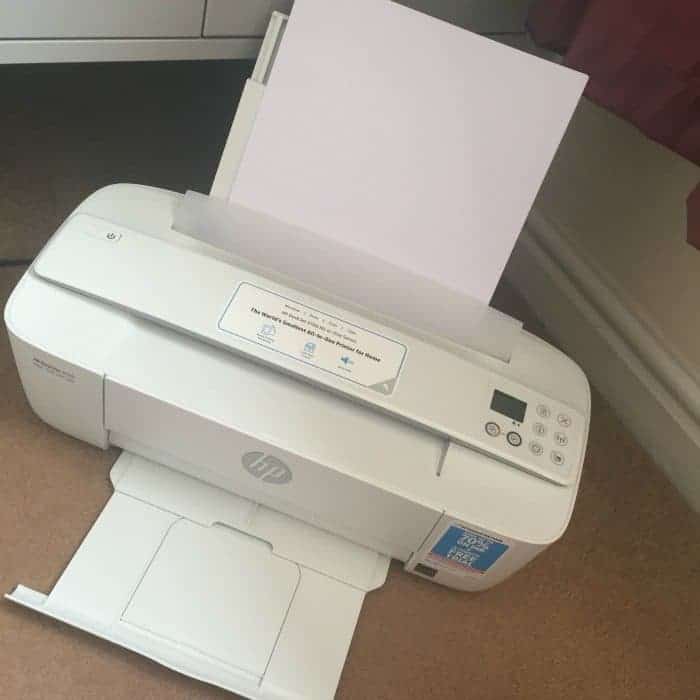
So, although the HP 3700 All-in-One Series is the worlds smallest all-in-one printer, that can really only be said when it’s folded neatly away and not actually when it’s set up and ready to use. Don’t get me wrong though, it is small and the fact it can be tucked away is brilliant if you don’t use your printer all that often or you have the space to keep it set up.
Between blogging, my work, my degree and the kids homework, our printer is used pretty much every day so it has felt like a bit of a faff pulling it out each day and setting it up. We used to keep our old printer in the garage and I think we’ll probably just move this one in there now so we can keep it permanently set up with paper just to make it easier.
It took us a few attempts to set the printer up on our WiFi network but now that we’ve managed it, we can all print directly from our iPhones, iPads and laptops which is ideal for us and it’snot complicated so I think we can safely say that the ‘easy to use’ box can be ticked off too.
The printer itself is brilliant and has the usual print, scan and copy features that you would expect of a printer these days. The print quality is amazing although it is a little bit slower than our last paper to print and the scan and copy functions are easy to use and produce great results. We printed off some photos using standard cheap photo paper from the pound shop and the results were brilliant so it really is a great little all round printer.
The verdict is still out on the printing costs as Mr Frugal got rid of the box our printer came in when he was doing the cardboard recycling the day after we got it which meant that we didn’t have the details to sign up to the free Instant Ink trial that you get with the printer. I did mean to investigate signing up with them anyway but I never got around to it so when my cartridge ran out the day I was going on holiday and needed to print my boarding cards out I headed to Tesco to buy a replacement straight away. I was a bit stunned at the price of them to be honest as they were close to £30 so I ended up not bothering and printing them out at our local library instead.
I think once I sign up with Instant Ink then this little printer will get a tick in the last box too which means I’m a fan!
Don’t miss out on future posts like this – receive updates directly to your inbox by email by adding your email address here and hitting subscribe. You can also follow me on Twitter, BlogLovin or Networked Blogs and I’d love to see you over on my Facebook page and on Instagram.





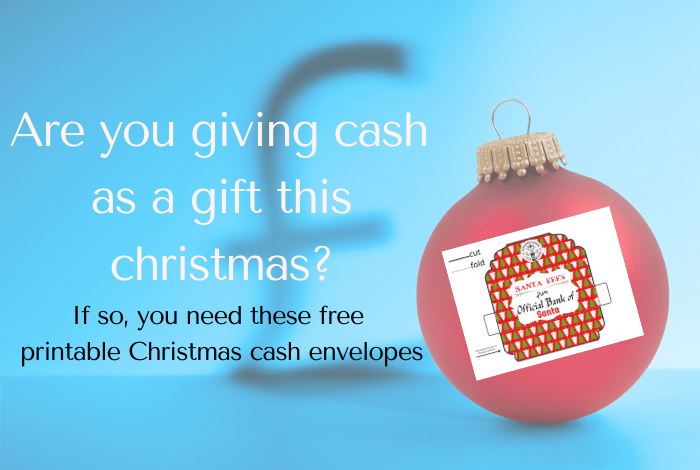
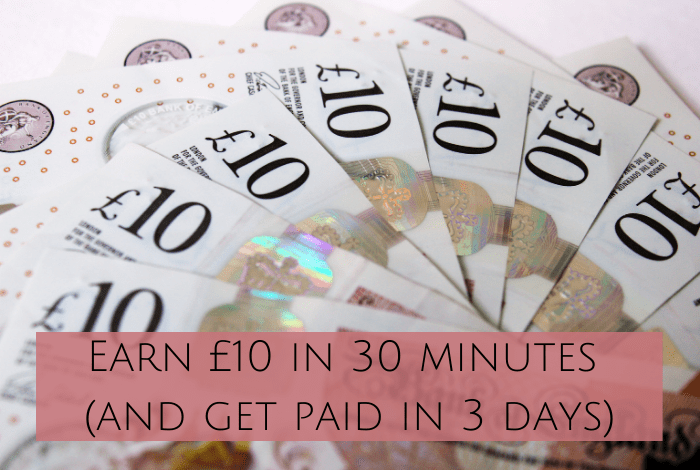
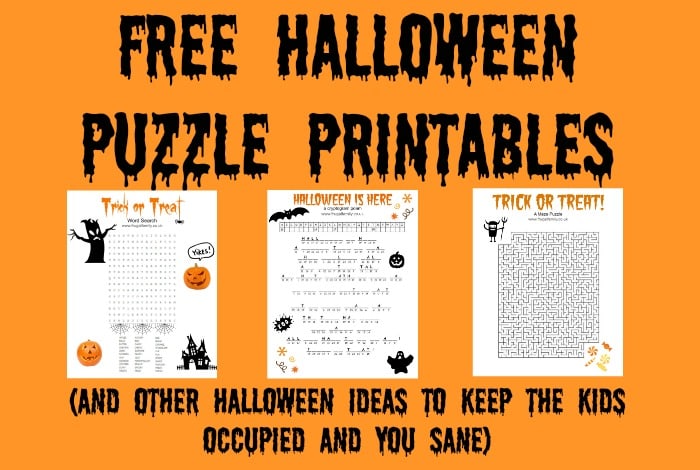
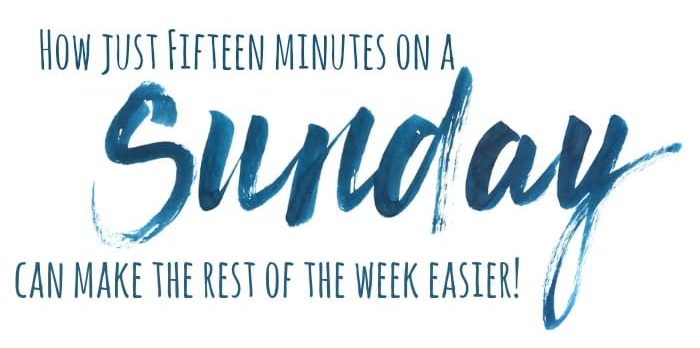

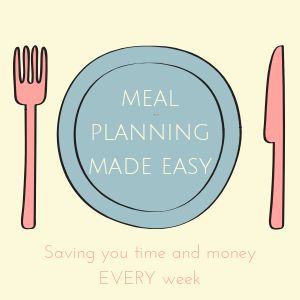
Ooh I've never heard of instant ink before – that would be very handy round ours!
Ooh I've never heard of instant ink before – that would be very handy round ours!
Ooh I've never heard of instant ink before – that would be very handy round ours!
Butuh jasa ketik online, jasa ketik skripsi dan jasa ketik verbatim ??? Langsung aja hubungi 0852.3367.1212 (Whatapp) | DCF8.93F0 (BBM)
Butuh jasa ketik online, jasa ketik skripsi dan jasa ketik verbatim ??? Langsung aja hubungi 0852.3367.1212 (Whatapp) | DCF8.93F0 (BBM)
I really loved reading your blog. It was very well authored and easy to understand. Keep posting..
Canon Printer Support
Thanks great job for publishing such a beneficial web site. It gives me lots of pleasure and interest.
HP Printer Support
Instant ink totally transformed the way we use our printer. We do not worry about using it and it is a huge cost saving for us
We've always used HP Printers – they are the best!
Ooh I've never heard of instant ink before – that would be very handy round ours!
Ooh I’ve never heard of instant ink before – that would be very handy round ours!
We've always used HP Printers – they are the best!
Instant ink totally transformed the way we use our printer. We do not worry about using it and it is a huge cost saving for us
Definitely sign up for Instant Ink, I swear by it and have been a customer for around 3 years now. We never, ever run out and I don't have to worry about the kids doing loads of ink heavy photos as it counts it as one page regardless of colour or ink used. I also love your no spend days idea and it had really helped me. Mich x
I actually think I am pretty good and have quite a few non spend days. Might have to try the tracker and see how many I actually have!