Right, it’s time I shared some more of the things I learned after my trip to Pinterest in June so today’s post is all about how to get the most of your Pinterest Business account.
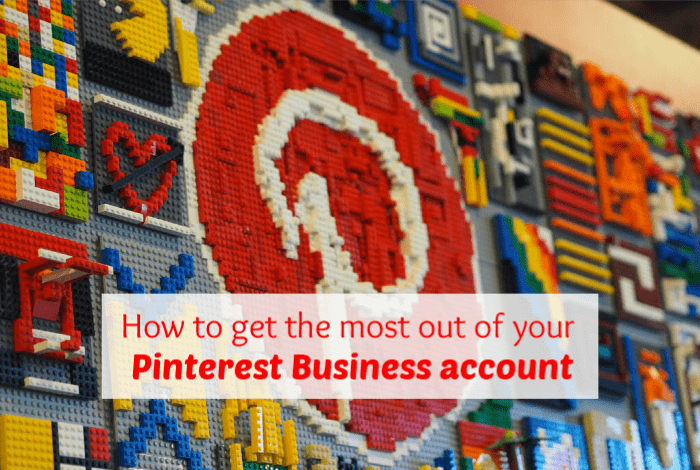
First up, just to be clear, if you’re a creator who shares pins on Pinterest to promote your blog, website or product then you absolutely should have a Pinterest Business account. If you haven’t already, upgrade your account here and then go to your settings section to claim your website which will unlock more analytics and pro tools than a normal account.
Once you’re all set, there are certain things you can do to make the Pinterest algorithm show your pins to more users. Here’s a few that we were told about…
Pin Consistently
Consistent daily activity, either scheduled through Tailwind or live pinned, is much better than having a mad pinning session a couple of times a week.
Plan ahead
Pinterest users tend to plan ahead and would usually start searching for pins around 45 days before an event so start saving Pins that are relevant to upcoming holiday, seasons and trends in time to tie in with this.
Name your boards wisely
Board names should be specific and contain relevant keywords to optimize them for the Pinterest search. Make sure they all have a category too!
Complete your profile
Make sure your profile is filled out fully and is clear about who you are and what you do.
Link Pins to the same place
Showcasing a variety of images for each post will help you to appeal to different Pinners so it’s absolutely OK to have multiple Pins that land on the same page. For ultimate SEO power, add specific descriptions to each Pin.
Get your sizes right
Pins are organised into columns on Pinterest so vertical Pins are going to be given more space which is what you want! A Pin that’s 600 x 900 is the optimal size although 600 x 600 Pins will do well too.
Use Keywords and hashtags
You should write a description that’s ideally a couple of sentences long which includes keywords but isn’t filled with them in a spammy way. You can use hashtags now but try to keep it to around 10 hashtags because again you don’t want your description to look too spammy.
Make it easy for people to Pin from your site
Add a save button to your site to encourage people to save your Pins – we were told you can get four times as many pins by doing this.
Look at your Analytics
Tap any Pin from your profile for a quick overview of impressions, saves and clicks or visit your analytics section to learn more in-depth facts about your Pins.
Don’t miss out on future posts like this – receive updates directly to your inbox by email by adding your email address here and hitting subscribe. You can also follow me on Twitter, BlogLovin or Networked Blogs and I’d love to see you over on my Facebook page and on Instagram. You can find out more about me here.
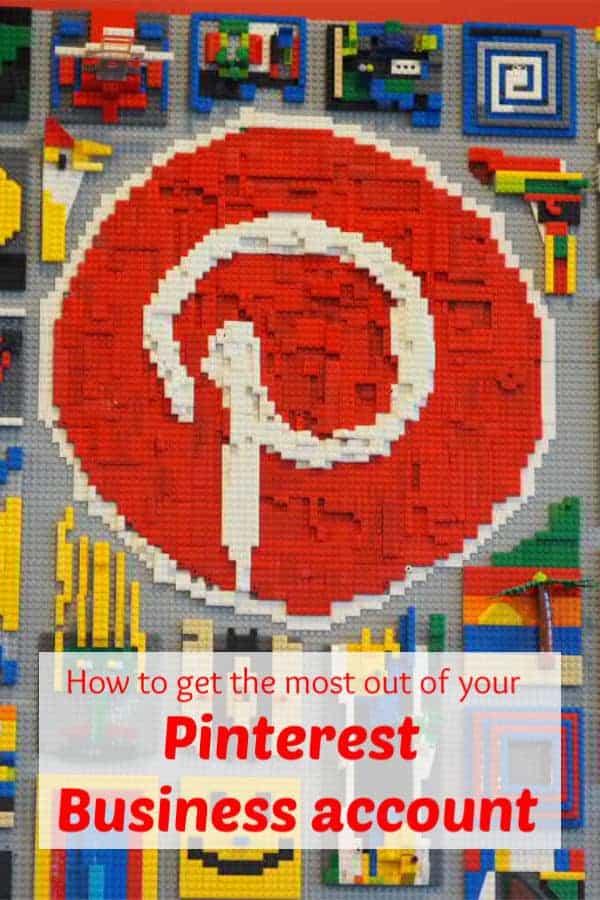



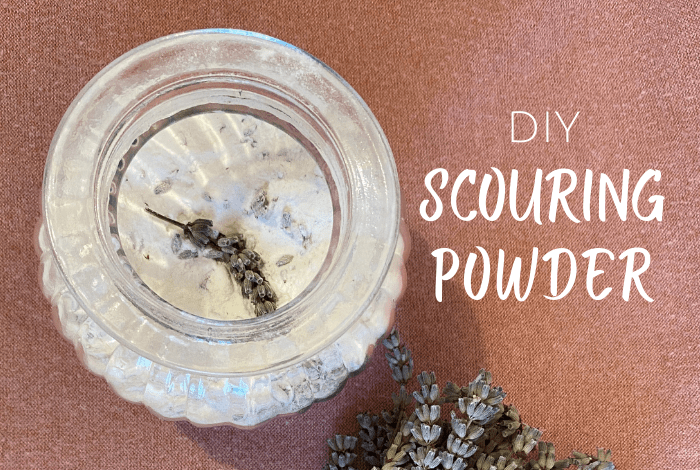
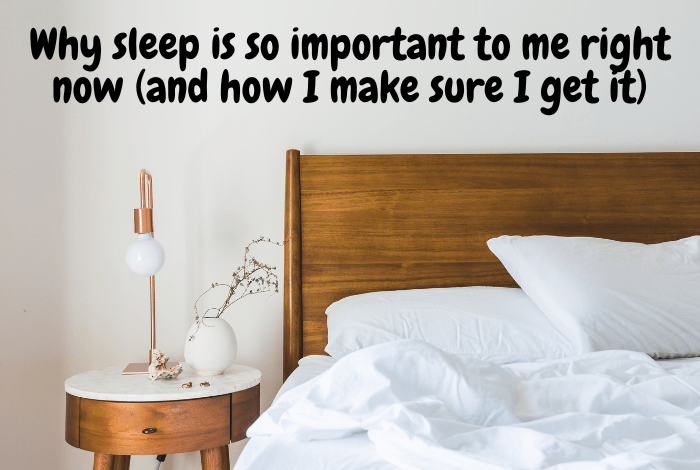

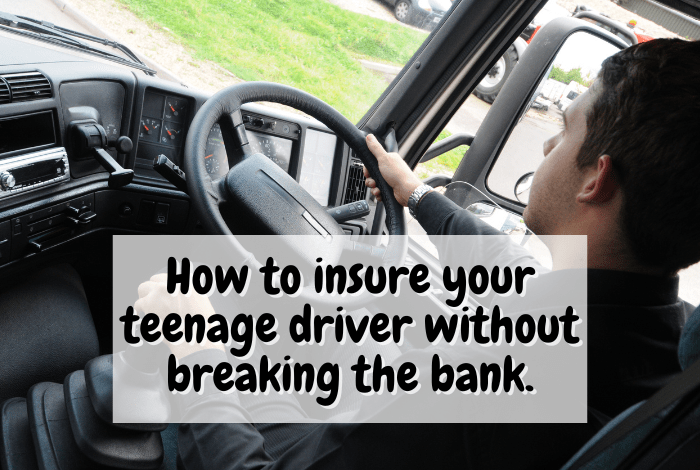
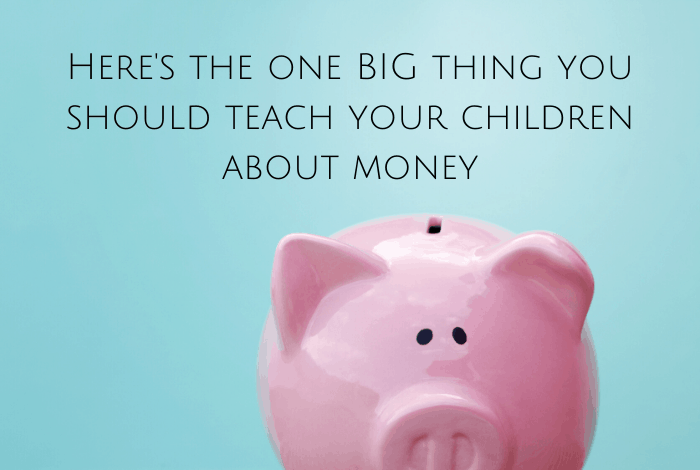
 Logging you in...
Logging you in... Loading IntenseDebate Comments...
Loading IntenseDebate Comments...
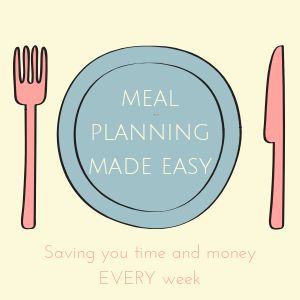
thanh lap cong ty · 314 weeks ago
Read more at dich vu thanh lap cong ty
Read more at thanh lap doanh nghiep