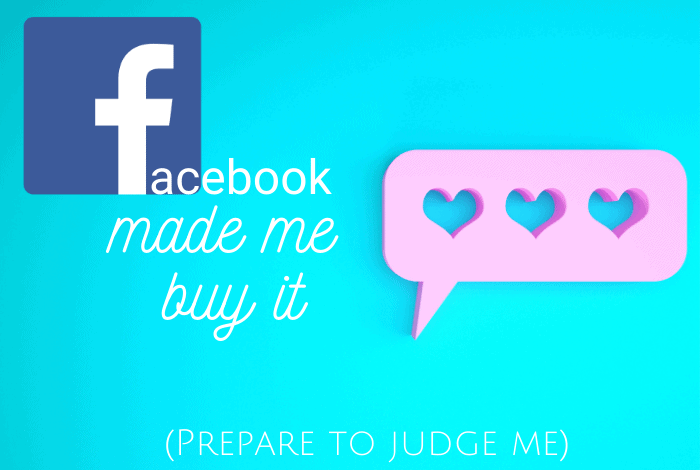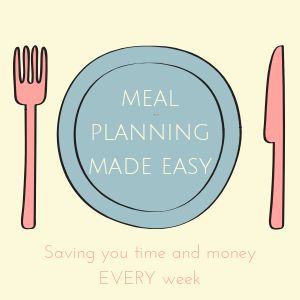You all know how much I love Vinted, right? And usually, I’m sharing tips on how to sell on Vinted to try and help you make a bit of extra money but today’s post is all about how to buy on Vinted because you’re going to save yourself a small fortune on clothes if you master using Vinted to buy your clothes!

Before I start, I just want to say that if you do sign up for Vinted, please think about using my refer a friend link. 😁 I’ll be very grateful as I might get some pennies to spend on new clothes!
So, I buy most of my clothes on Vinted these days and I’ve honestly saved a fortune, especially as I’ve needed to buy some new clothes after losing a little bit of weight recently. But when I’ve told a couple of friends about how much I love Vinted, they’ve tried it and been a bit underwhelmed with the whole buying on Vinted experience.
Turns out that some of the things I do to make searching easier aren’t as obvious as they could be so whilst my feed is super tailored to only show me things in my size with lots of brands I know and love, theirs was just a mish-mash of random brands and sizes which made scrolling much less fun and took longer to find things they liked.
I’m all about making life easier so today, I’m going to give you a few cheeky tips so you can fine-tune your searching and find your bargains quicker.
How to buy on Vinted – Personalise your feed
The Vinted personalisation option lets you filter the content that you want to see on Vinted to save you scrolling through sizes that won’t fit and brands that you’re not interested in. To personalise your feed, head to your profile and then personalisation.
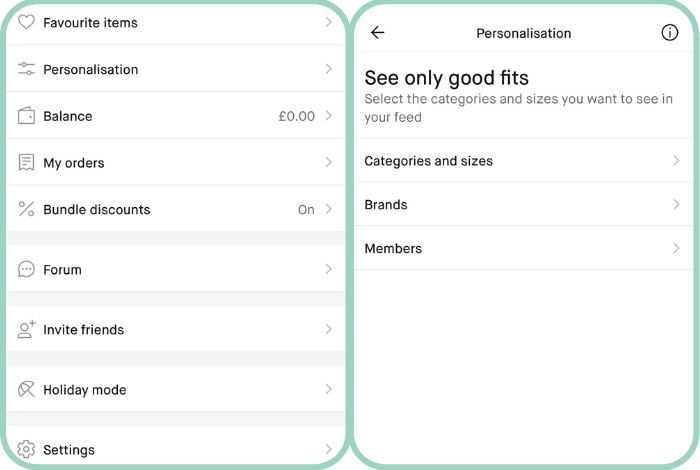
Then you can choose the categories you want to see in your feed (women, children, men) and then the sizes you want to be shown in any of the categories you’ve chosen. I just have women set for the category and my current size so nothing I see won’t fit me in theory. I say in theory because the skirt I’ve just bought in my usual size is a good two inches from being able to be fastened.
You can also pick your favourite brands so more of their content will show in your feed. You still get a good selection of other brands so you won’t miss too much but you know you’re going to see more of what you like but I like to set my favourite brands as I have a couple that I know fit me really well and I’m confident on their sizes and quality. The skirt I just mentioned was from a brand I’ve never bought before but it was so pretty that I couldn’t resist for £3.00.

And finally, in the personalisation setting you can set an option for your favourite sellers so when they list something, it’s likely to show in your feed if it’s the right size for you. I sometimes add in a seller who I buy from when they have lots listed in my size or they say they’re selling due to weight loss as I know they might have things I’ll like in the future. I only have about four sellers saved though so it’s not something you’ll use often if you’re anything like me.
Now if you go to your home page 🏠 you’ll be able to see your Newsfeed which is going to now be based on your personalisation settings. If you buy a couple of things from a certain brand or that relate to a certain search term then you’ll see little round ups at the top of your newsfeed that you can click on for more specific searches. Mine currently has items relating to Zara and Cherry as they were the last search terms I used when I bought something – Zara fruity perfume and FM Lost Cherry perfume for a friend if you’re interested. 😂
How to use the search on Vinted
If you click on the search icon (🔍.) then you can search for anything you’re looking for specifically which I get is pretty self-explanatory I know but… instead of clicking on the categories on the search page, if you click into the search box then you’ll see all of your recent searches and any saved searches…
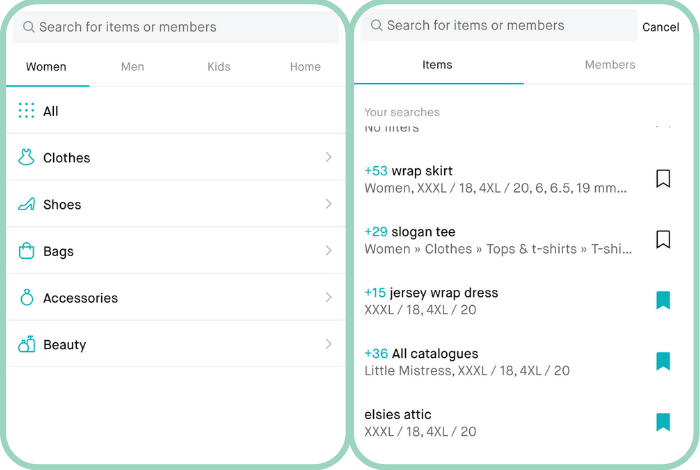
You can favourite any searches you want to come back to by clicking the little banner shape and then just by clicking in the search bar next time you can see how many have been added to that search term and go back and see them.
How to negotiate the price on something you love
Once you’ve found something you want to buy, you can use the contact seller button to ask the seller for any more info or photos that you’d like to see or to offer a lower price. Prices are generally really low on Vinted anyway but it’s always worth a cheeky price offer.
You have a maximum of five offers per day and the lowest you can offer is 40% off the selling price. If the seller accepts your offer then you just hit the buy now button and you’ll be taken to the payment screen where you can make your payment. They might come back with a counteroffer which you can choose whether to accept or move on. Again just click buy now when you’re ready to buy something.
If I’m going to move on from that item then I delete the message thread from my inbox by swiping left on it from the messages screen.
How to receive your item
Bear in mind that on top of the price you agree on with the seller, you’ll pay postage (at a price set by Vinted) and a perentage of the final sale price which is around 5%. This is why Vinted is so popular with sellers because they get everything from the sale of an item – they even get a postage label emailed to them once you’ve paid postage to save them that hassle too.
The postage you pay is determined by Vinted based on what you’re buying and what postage method you’re using which makes life so much easier for both you and the seller. I always choose the option to get the parcel delivered to my local parcel shop because it’s about three minutes from my house and is the cheapest option for postage.
You can track your item in the messages section of Vinted if you just click on the item you’re tracking.
What to do once you’ve received your item
Vinted hold on to your money until you’ve received the item, at which point you have two days to let them know if you have a problem with it before they automatically release the money to the seller. You can let them know everything is OK sooner though which will release the money to the seller sooner. Both options can be found in the item thread in your messages section.
Then all you need to do is enjoy your new purchase!
Don’t miss out on future posts like this – receive updates directly to your inbox by email by adding your email address here and hitting subscribe. You can also follow me on Twitter or BlogLovin and I’d love to see you over on my Facebook page and on Instagram. If you’re interested, you can find out more about me here and while I’ve got your attention, if you’re wondering why some of my posts lately are a little bit less frugal then have a read of this post. 😉
Do your future self a favour – Pin How to buy on Vinted for later:

Discover more from The Diary of a Frugal Family
Subscribe to get the latest posts sent to your email.