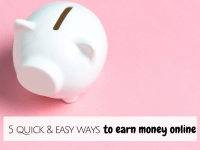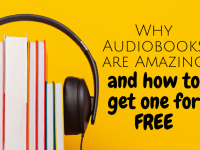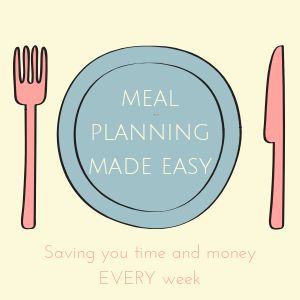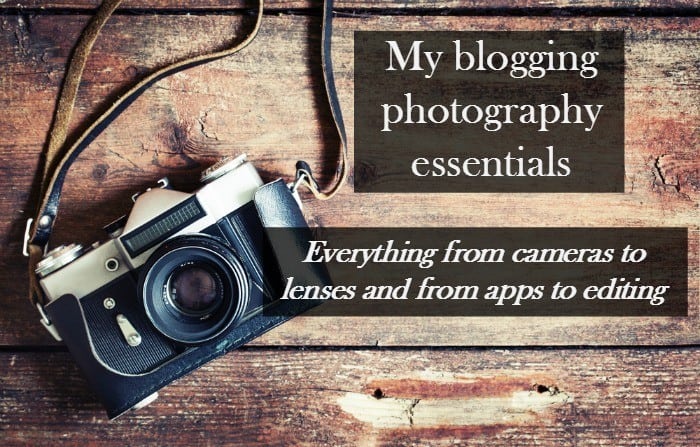
As a mum, taking photos is something that I do frequently and often more often than not, I just point and shoot without any thought for what’s going to make a good photo. My aim with these photos is simply to capture a moment and I just use whatever camera is nearest to me (usually my iphone) and literally just point and shoot.
It’s a whole different ball game though when I think of myself as a blogger and the fact that there are pictures I take specifically to share on here with you all. Obviously, you see lots of my spur of the moment shots as well but some of the pictures I take as a blogger are specifically for the purpose of my blog and it’s these photos that I’m trying to improve most, in the hope that ultimately, this will have a knock on effect on all of the photos I take.
Great photos aren’t essential to a blog but they certainly help but before you read on about what my blogging photography essentials are I’d urge you to bear this in mind….
A camera doesn’t take a great photograph any more than a typewriter writes a great novel.
My blogging photography essentials!
Camera
I have a Canon EOS 1000D and I love it!
I briefly considered treating myself to a new camera but actually, I don’t need one when the one I have is so good. I just needed to master the one I have. 😉

It’s probably one of the cheapest of the Canon EOS range but it does exactly what it needs to do – especially after I bought a new lens to go with it. You can buy it here or this one if you just want the body of the camera only which is a good idea if you want to go for a lens other than the standard kit lens that comes with it. The newer version of it is the Canon EOS 1200 but that’s £100 more and I genuinely have always found mine to do what I need it to do. My camera is definitely one of my life essentials as well as one of my main blogging photography essentials.
A good lens
I’m not great with the technical knowledge here but I do know that the lens that comes with the 1000D is great and was perfect for me until I tried the 50mm f/1.8 lens. I couldn’t get away with it at first and ended up packing it back away and just using my old lens but when I decided to get to know my camera a bit better, I got it back out and I wouldn’t be without it now. It’s a fixed lens so you can’t zoom in and out but the pictures are so much clearer and it enables you to get brilliant depth of field (where the background of your photos are blurry).
Tripod
I didn’t want to spend a lot on a tripod as I won’t use it too often but I love shots from above and a tripod is pretty essential for that so I bought this budget tripod from Amazon. It’s really sturdy, easy to get set up and put away again after you’re done with it and it’s been brilliant since I got it last month.
White background
For the photos where I want a white background, like the one below, I use boards similar to these ones. I just lay one on the dining room table flat and use the fruit bowl to prop the other up as a background and I get a completely white background for photos. This photo isn’t a great example as the lighting was bad but it is a good example of using a white background and adding a few little props to make the photo more interesting….

Sometimes I use one of the boards stood up and a lovely old wooden tray as the bottom part like in this photo….

As you can see buy the last two photos, I do struggle with light here during the winter months, I’m trying to find a solution for that but haven’t managed to find one that works for me yet. I’ve tried various light boxes but I just don’t like them and can’t get away with using them so I either need to get the hang of them or get my thinking cap on!
Photography Apps
This is one that I could do with some help on because I recently had to do a reset of my phone and I lost a lot of my apps. I’ve re-downloaded my favourite ones but didn’t reinstall the ones that I rarely use so all I have on there now are this little lot:
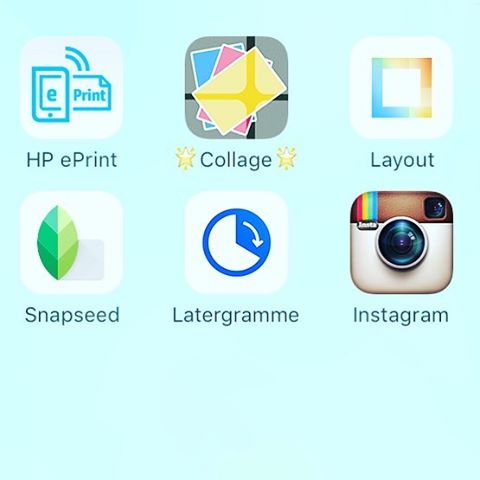
Snapseed is amazing for editing photos and collage and layout are great for making collages of pictures to share. Instagram speaks for itself and Latergramme is something I downloaded when I heard lots of bloggers saying how great it was because it gives you the ability to schedule posts for Instagram. I’m thinking of deleting it though as Instagram is my fun place and I don’t want to be scheduling posts – what do you think?
What other photo apps do I need in my life?
Photo props
For the most part, I don’t tend to use photo props but for the last few months I’ve been ridiculously jealous of people sharing photos of their beautiful lightboxes. I actually asked for one for my Birthday next week but then the lovely people at Festive Lights saved me from waiting by offering to send me a light box to review.
Not only that but they sent me one with the pastel coloured letters rather than the standard black lettering and it’s gorgeous – just look at how pretty it is….

It comes with plenty of letters and you can either plug it into the mains or use batteries – you don’t get the mains plug with it but we had one that fit from Miss Frugal’s old iphone docking station so mine is sat in the hall where someone changes the message almost every day! It really is gorgeous and I’ve used it as a photo prop for a few upcoming posts so I’d recommend it either as a decoration or a prop and at £29.99 I think it’s a great price too.
As far as other photo props go, I’m always on the look out for pretty plates and bowls that I can use to share my recipes but that’s as far as it goes at the moment.
Photo Editing
At the moment I used the Royale version of Picmonkey but I’ve been seeing a few quality issues with that lately so I’ve downloaded a free trial of photoshop and lightroom to see if I prefer that. I’ve no idea how to use it though so the jury’s still out on that at the moment and I’m still using Picmonkey for the most part on my laptop. Snapseed is the app I use on my phone when something needs a bit of a tweak.
This post does contain a few Amazon affiliate links to what I would consider my blogging photography essentials but only to products that I’ve bought myself and can recommend.
What are your blogging photography essentials?
Don’t miss out on future posts like this – receive updates directly to your inbox by email by adding your email address to the box on the top right of this page and hitting subscribe. You can also find me on BlogLovin, Yummly and Networked Blogs and I’d love to see you over on my Facebook page and on Instagram.
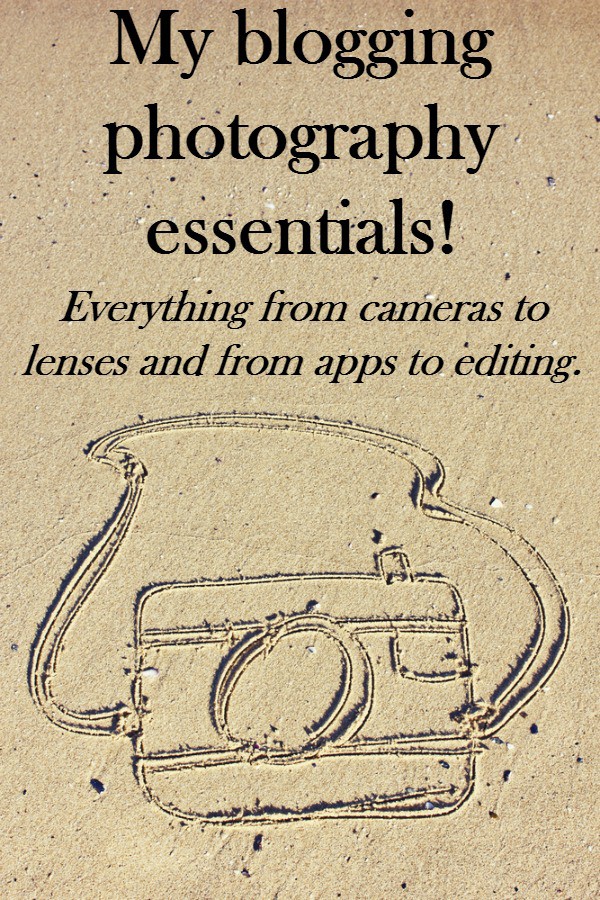
Image credit: Shutterstock, iravgustin