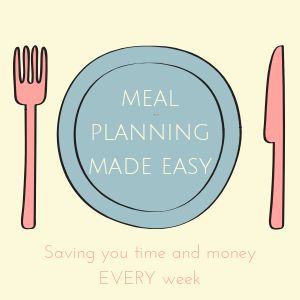Like a lot of you, I’m rarely more than a few feet from my trusty little phone, yet I rarely use it for making phone calls! I’d be lost without it though as I use it to keep my life organised and to make sure I never forget things – both blogging wise and in my home life!
It used to be that the only thing I used my phone for was for taking photos and texting people but these days it’s so much more and I thought I’d share a few of the ways I use my phone daily to keep me on track….
Check your emails
This is a bit of an obvious one but I regularly check my emails throughout the day and when I have a few minutes to spare (usually when I’m sat waiting for the kids) I can reply to any that need a reply. I much prefer the Microsoft outlook app to the mail app that comes installed on my phone as it’s so much easier to use.
Use the calendar feature
If you have an important appointment or a big day that you need to remember then pop it in your calendar so you get a reminder the day before. I do this for Birthday parties and anything else I’m likely to forget. If you use Google calendar on your laptop (as I do for my editorial calendar) then there are apps that will sync your Google calendar to your phone which makes life even easier.
Take screenshots of things you see
I regularly take screenshots of things I see so I don’t forget them, The Iphone has a handy album in your photos to save all screenshots to and mine is currently full of recipes, things I like, places I want to go and random motivational quotes that I’ve come across.
Use the notes function
You know those random ideas that pop into your head every now and again? You might forget them if you don’t use your notes section to write them down in.
Use an app like Wunderlist for your to do lists
This might sound a little over dramatic but this app has literally changed things for me. It allows you to set up various to do lists and tick them off as you do them. I have lists for what I need to get done each week, I have lists for blogging things I need to do, lists for what I need for my holidays and even lists for things I want to find out about when I have more time. Wunderlist is free although you can upgrade to pro if you want more from it. The free version is more than adequate for me though!
Use your bank’s mobile banking app
Most banks have an app these days so you can keep track of your bank account so it’s always worth registering for your bank’s app – even if you rarely plan to use it.
Use a free sat nav app to make sure you never get lost
Waze is a brilliant free app that is better than any sat nav that we’ve ever used – I genuinely can’t fault it!
Don’t miss out on future posts like this – receive updates directly to your inbox by email by adding your email address to the box on the top right of this page and hitting subscribe. You can also find me on BlogLovin, Yummly and Networked Blogs and I’d love to see you over on my Facebook page and on Instagram.

Image credit: Shutterstock, michaeljung


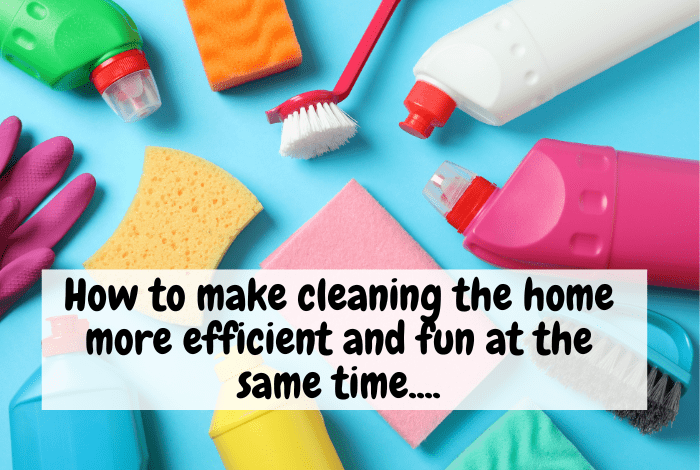
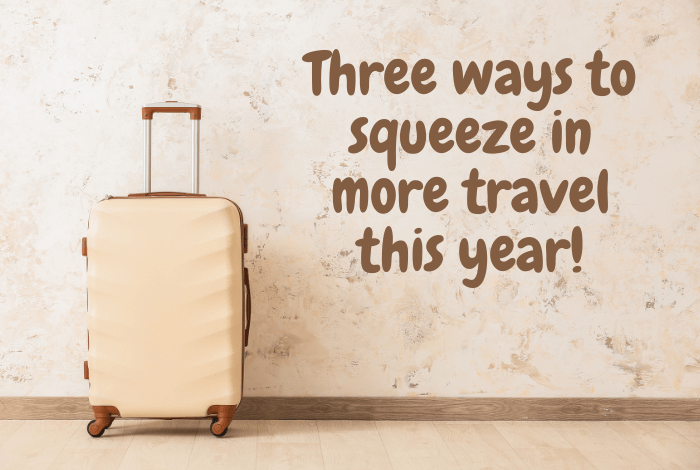



 Logging you in...
Logging you in... Loading IntenseDebate Comments...
Loading IntenseDebate Comments...