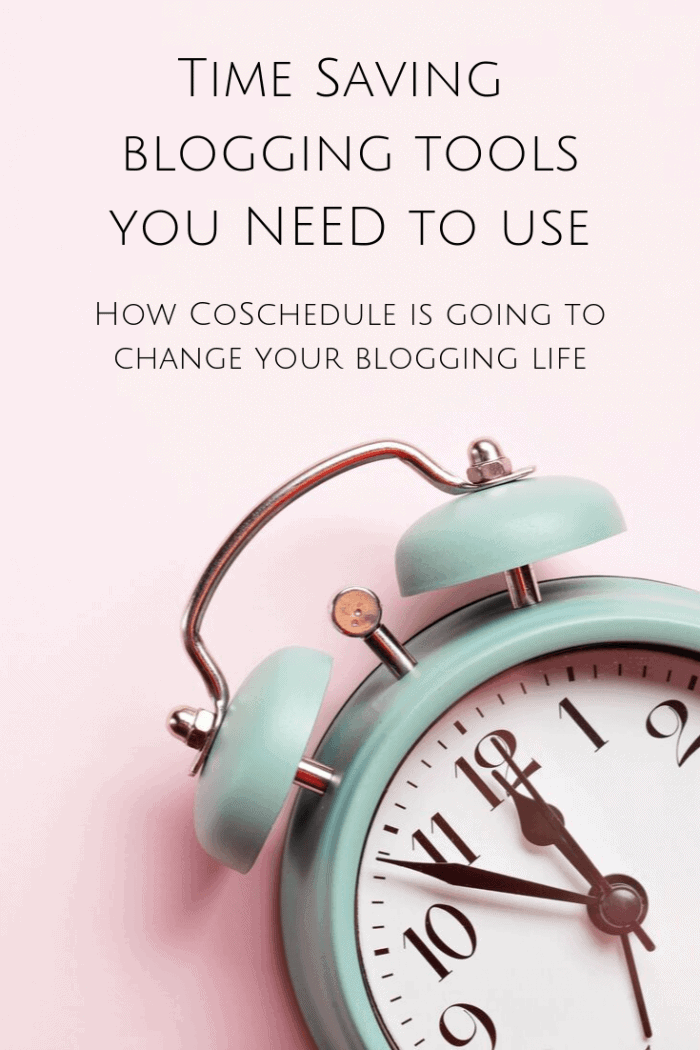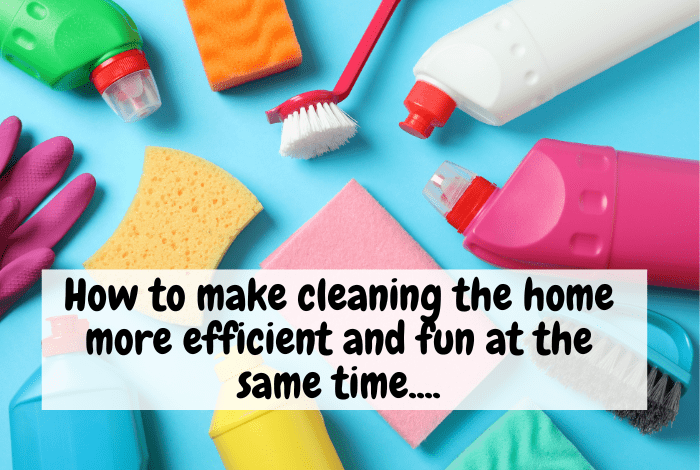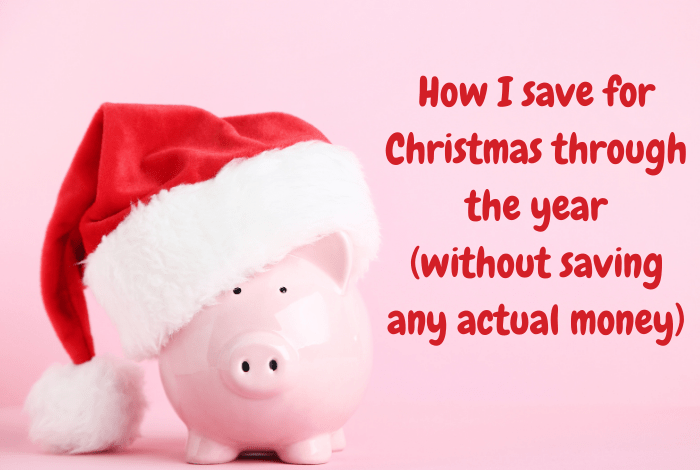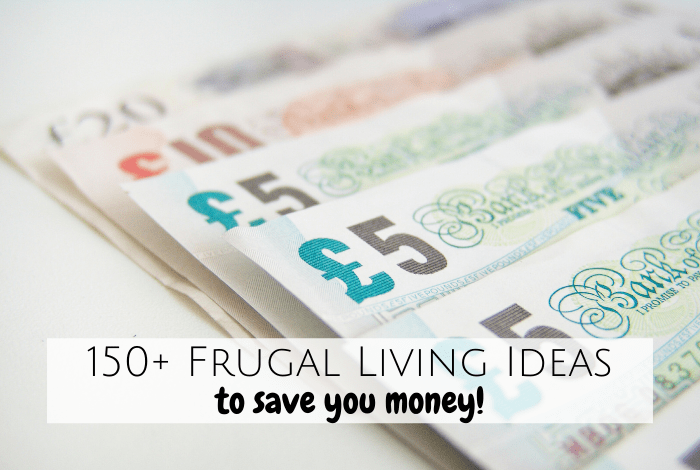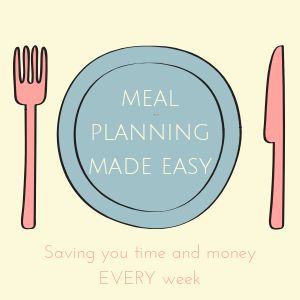Last week, I shared a post all about how I manage to maintain a healthy work, life, blog balance and while I was writing it, I realised that I used a lot of different tools to help me work efficiently so I thought I’d share a few of them in a little time-saving blogging tools series. Today I’m sharing my CoSchedule review with you for the first in my series.
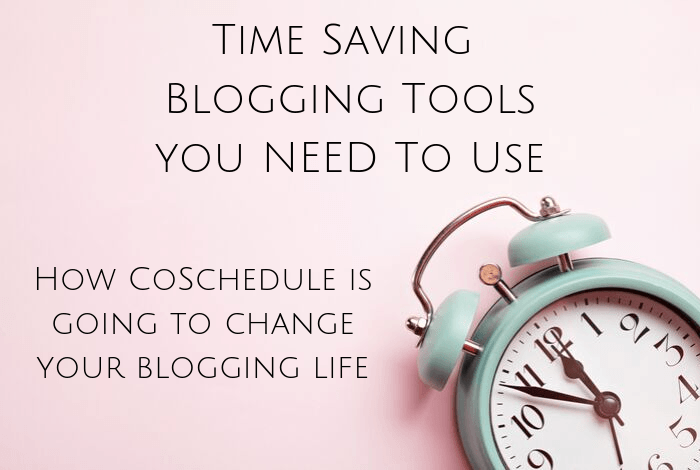
I’m starting this week with a review of CoSchedule which is a fantastic social media marketing tool that helps me share my posts across various different social media channels quickly and easily without even having to leave WordPress.
How much is CoSchedule?
I’ve been using CoSchedule for a good five years now and I’m currently on the Solo Standard plan which costs $19 a month. When I first signed up, it was $10 a month and by the time they increased the price, I loved it that much that I didn’t even think of looking for an alternative.
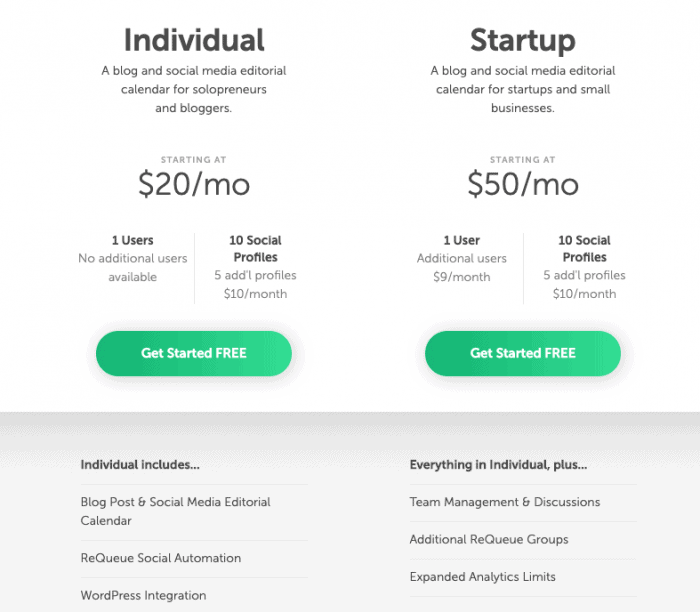
I think my Solo Standard package is a bit of a legacy package from the $10 days as I can’t find anything called Solo Standard or for $19 – the individual package for $20 looks like pretty much what I have though.
There are lots of other packages with different features that will cater to everyone from an individual to a big company with all sorts in between but I’ve just focused on the one that I have as it’s perfect for a solo blogger like me. 😉
What does CoSchedule actually do for you?
Once you’ve signed up and chosen your package, you can connect CoSchedule to your social profiles – I have my Facebook page, Facebook group, Twitter and LinkedIn for some reason.
Then there’s a nifty little plug-in that you can download which is actually going to change your life (as far as blogging is concerned anyway). What you’ll see after downloading that will be a little something extra when you add a new post – if you scroll down the page past where I’m sure you’ll see Yoast (because all bloggers have that, right?) then you’ll see where the CoSchedule magic is going to happen…
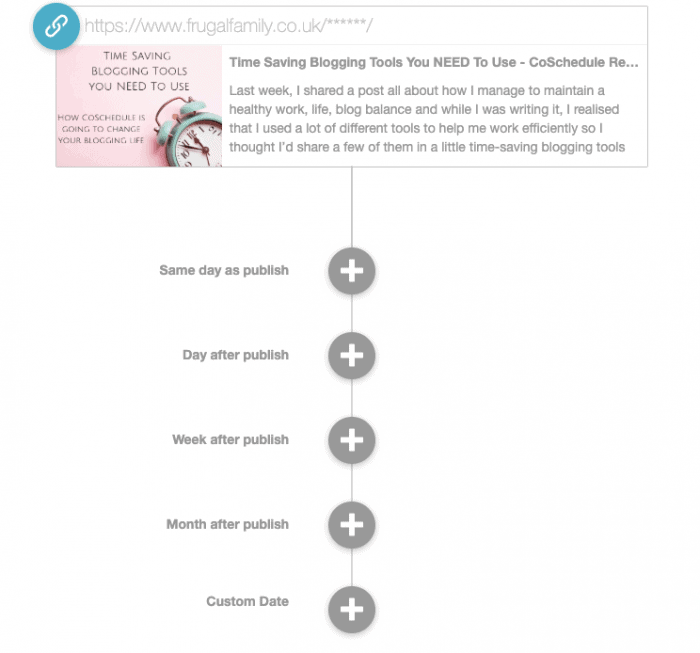
Time Saving Blogging Tools You NEED To Use – CoSchedule Review…
I’ve used this post as an example so you’ll see an image from the post and some options for times to post a social media message. If you click on one then you’ll get the option to choose which social media platforms to share to, what time and it auto-populates the post title and link in the message. You can type in whatever you want though and include any relevant hashtags…
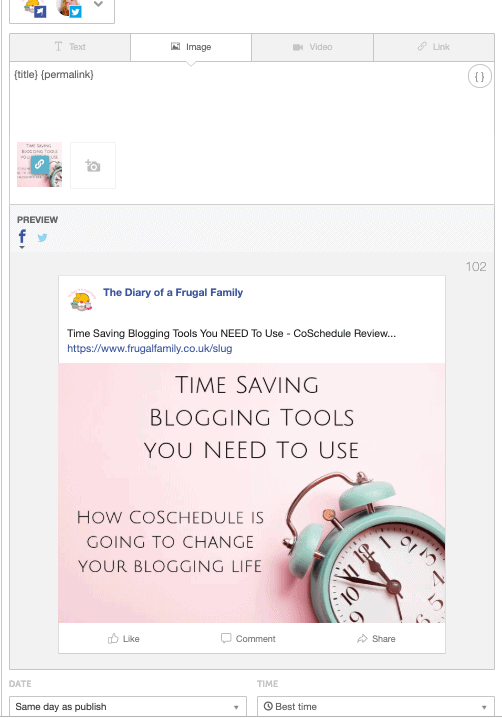
You can then do the same for the day after publishing, then the week after and then the month after so it will literally take a minute to schedule your message to all your social channels for the rest of the month. See what I mean about it changing your blogging life.
There’s also a content calendar but I tend to not use that as I’m a simple Google Calendar kind of girl and I don’t feel like I need to see all of the social media messages going out but if that’s your thing then this is what you’ll get…
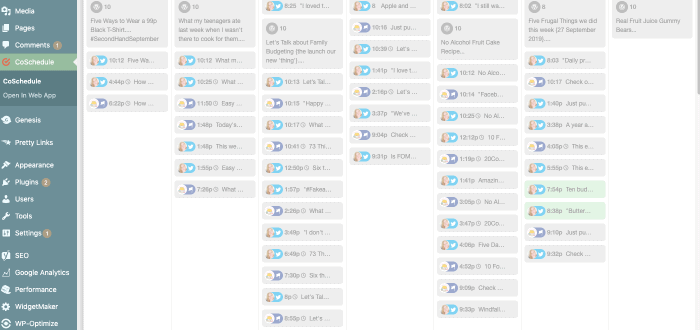
It’s a view of each week, message by message and even though I don’t use it, I can totally see how it would be useful.
And the last thing I use CoSchedule for is the brilliant Requeue function which means I can not only schedule my posts to go out on the days set out above, I can also add them to groups that will loop the content across set times each day. I can share my most popular posts to a group and they’ll loop through every now and again – not too often to be spammy though as I have quite low settings.
I’m not going to say too much about the requeue function as I only set it up last week so as much as it sounds fantastic, I haven’t seen it in action for long enough to tell you much more about it.
When I first decided to share my blogging tools in a series of posts like this, I decided to share Coschedule first because, not only do I love it but anyone who writes a review of their CoSchedule experience gets 50% off their subscription for a year which means that if you love it as much as me, you can write a review and get if for half the price for a whole year – making it much more affordable if you’re unsure. Honestly, you’ll love it!
If you do sign up, I’d love you to use my referral link and I guarantee you’ll be back here thanking me within a week of signing up.
Don’t miss out on future posts like this – receive updates directly to your inbox by email by adding your email address here and hitting subscribe. You can also follow me on Twitter or BlogLovin and I’d love to see you over on my Facebook page and on Instagram. If you’re interested, you can find out more about me here. 😉
Why not pin ‘Time Saving Blogging Tools You NEED To Use – CoSchedule Review…’ for later