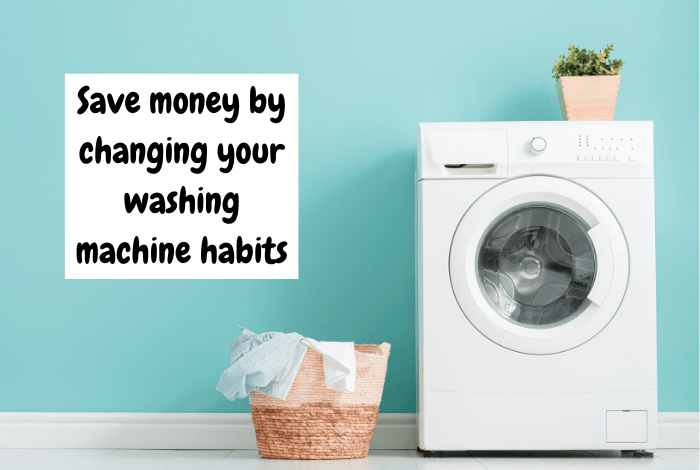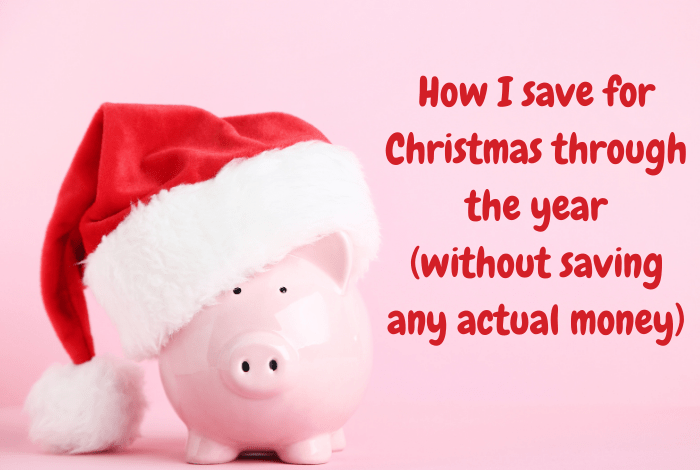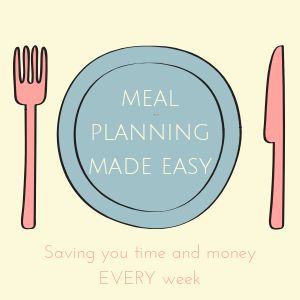Have you heard of the Honey Browser Extension before? Well today, I’m going to tell you all about it and how it’s going to save you money when you shop online.

I should say before I start (mainly because she made me promise that I would make sure I gave her the credit 😂 ) that today’s post is brought to you following some money-saving advice from my eldest teen.
I was laid in bed one Sunday morning a few weekends ago with my Macbook having a look for some new clothes suitable for this time of year and Miss Frugal came and sat next to me under the pretence of helping me but I suspect it was more to ‘supervise’ me and make sure I didn’t get anything that would embarrass her.
I found a jumper that she hated but I loved it and it was on sale from £42 to £18 so I decided to buy it even without her approval. 😂. I added it to my basket and then opened another tab and typed in ‘Herkel Clothing Discount Codes’ to see if I could save a little more on the jumper.
Honestly, at this point, she looked at me like I was stupid and pointed out that there was no way I was, in her words ‘a proper money type blogger‘ if I didn’t have the Honey Browser Extension. She went on to tell me that ‘even I have it and I’m just a teenager who has no clue‘.

Apparently, everyone knows about the Honey Browser extension so there’s every chance I’m preaching to the converted here but if you don’t know about it then you definitely want to read on.
You add the Honey Browser Extension and then just forget about it until you’re buying something and it just pops up to tell you if there are potential codes out there that could save you money. There are so many codes that it searches and lots of them don’t work as they’ve expired or they’re not valid on your specific purchase for some reason (minimum basket value or code expired for example) but it checks them so quickly that it’s no bother to wait a few seconds for a potential saving.
It automatically scans through all the discount codes and lets you know the best one for you or if there’s none that beat your existing price then you get a message telling you exactly that.
It’s basically a no-brainer.
I shared a story about how I saved some money on a Boots shop recently over on last week’s five frugal things post so I won’t get into the full details (you can read it here – it’s number 5) but this is the main bit…
I got a pop up from the Honey Chrome extension telling me it had found 8 potential discount codes so I set it away working through the codes and seeing if it could beat the price in my basket. 30 seconds later, my basket had reduced by £5.60 which was a good saving.
Like I say, it doesn’t always come up trumps and once it’s even made my basket more expensive as the code that Honey applied seemed to remove a discount from the retailer so the cost actually went up and I had to go in and manually remove the code it had added for me. That’s only happened once though so far outweighs the money I’ve saved.
Here’s how to add it if you want to try it for yourself: Add the Honey Browser extension. (that’s my refer a friend link by the way)
And if you don’t want to add the browser extension, you can still search manually for discount codes just by Googling. It’ll take longer and there are multiple different sites to check but it’s still possible to do so it’s always worth checking.
Also, I’ve discovered that there’s also a cheeky little cashback earner in this one too because often, even where there’s not a discount code you can quite often earn cashback from your purchase. It’s called ‘Honey Gold’…
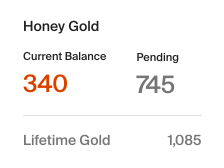
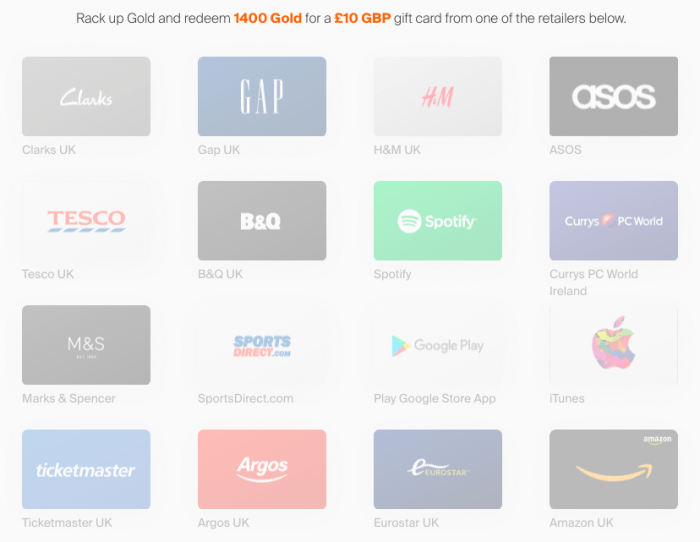
I just get a pop up when I go to the checkout of the majority of online stores asking me if I want to check for discounts which I obviously always say yes to and when there’s no discount, lots of times I’ll get a message saying I’ve earned Honey Gold instead. 😂
If I were you, I’d sign up and install the browser so you can start saving money now!
<<Sign up to Honey>>
And it’s not just Honey who can help you save when you shop online – Shop smarter and save money with the DontPayFull Chrome extension. This handy tool automatically finds and applies the best coupon codes at checkout from over 25,000 stores, ensuring you never pay full price again. With more than 2,000 exclusive codes available and a community of 600,000 registered members, it a great alternative to Honey. Just install the extension, pin it to your toolbar, and let it run in the background while you shop.
Don’t miss out on future posts like this – receive updates directly to your inbox by email by adding your email address here and hitting subscribe. You can also follow me on Twitter or BlogLovin and I’d love to see you over on my Facebook page and on Instagram. If you’re interested, you can find out more about me here and while I’ve got your attention, if you’re wondering why some of my posts lately are a little bit less frugal then have a read of this post. 😉
Do your future self a favour – Pin this post for later: